19. How to configure a Gmail account in Sleek Bill to send documents via email?
Here are the steps to activate the emailing feature in Sleek Bill:
Step 1 - Once you will login on gmail account click on "manage your google account".
Step 2- Then click on "Security" on left hand navigation. Refer Google Chrome & Other browsers screenshot given below
Step 3- Click on 2 step verification using login.
Step 4- Then search "app passwords" on search bar.
Step 5- Select on "app passwords" and click on app password.
Step 6- Enter the app name "Sleek Bill" and then click on "create" at bottom.
Step 7- Then generates your password. Copy this generated password and paste to Sleek Bill "Gmail password" Option.
Step 8- Paste in password field were copied app password which already generated form Gmail.
Step 9- After entering Gmail address then click on "save" button at bottom of the popup.
For Further Assistance
If you have any query or need help feel free to contact our support team:
📞 Sales & Support
+91-8956090455 /56 /57 /58
📧 Email : support@billingsoftware.in
< Back to Questions

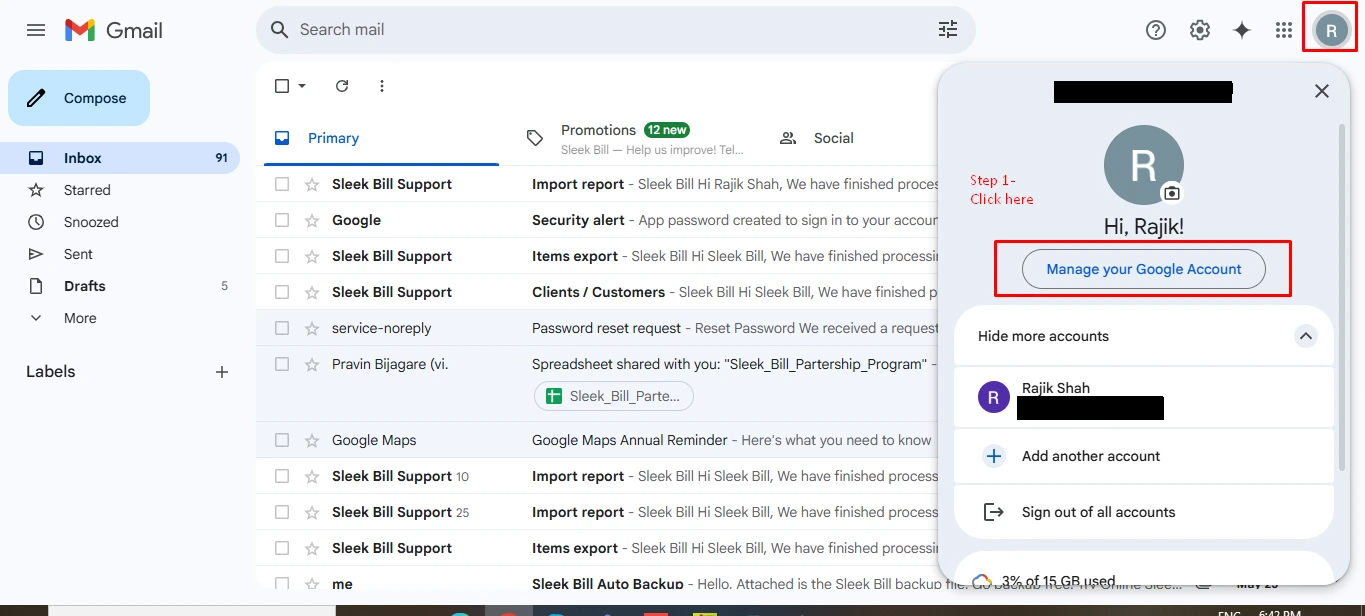
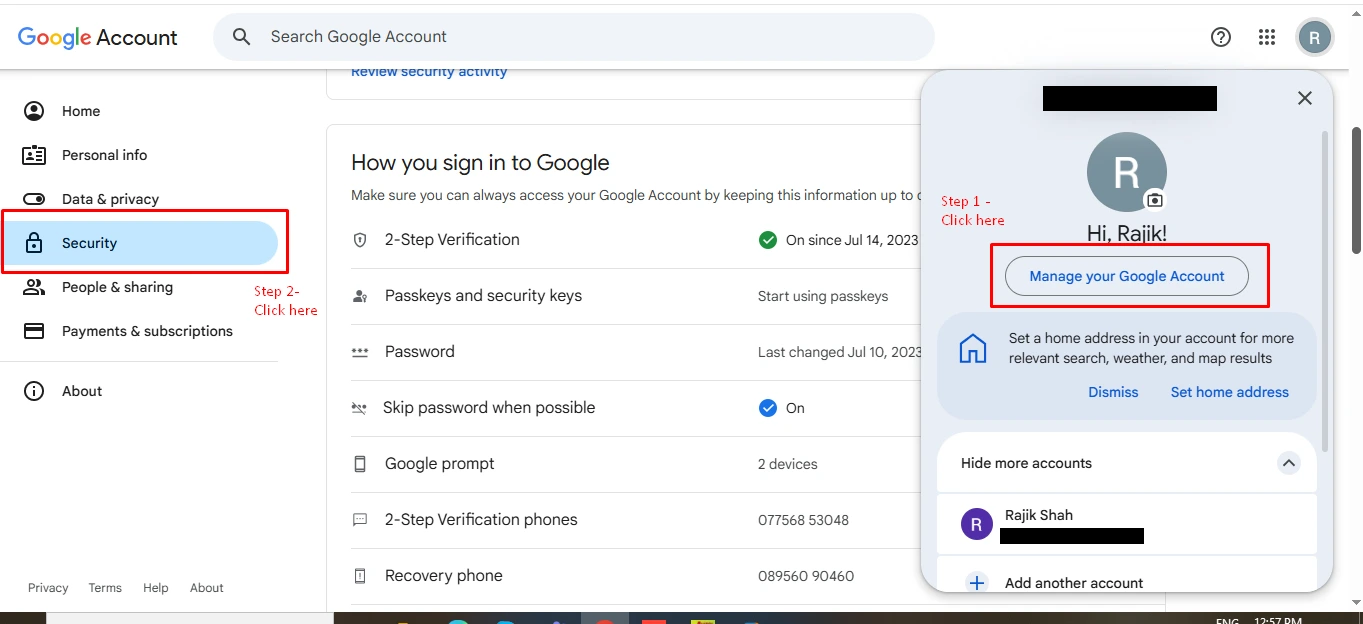
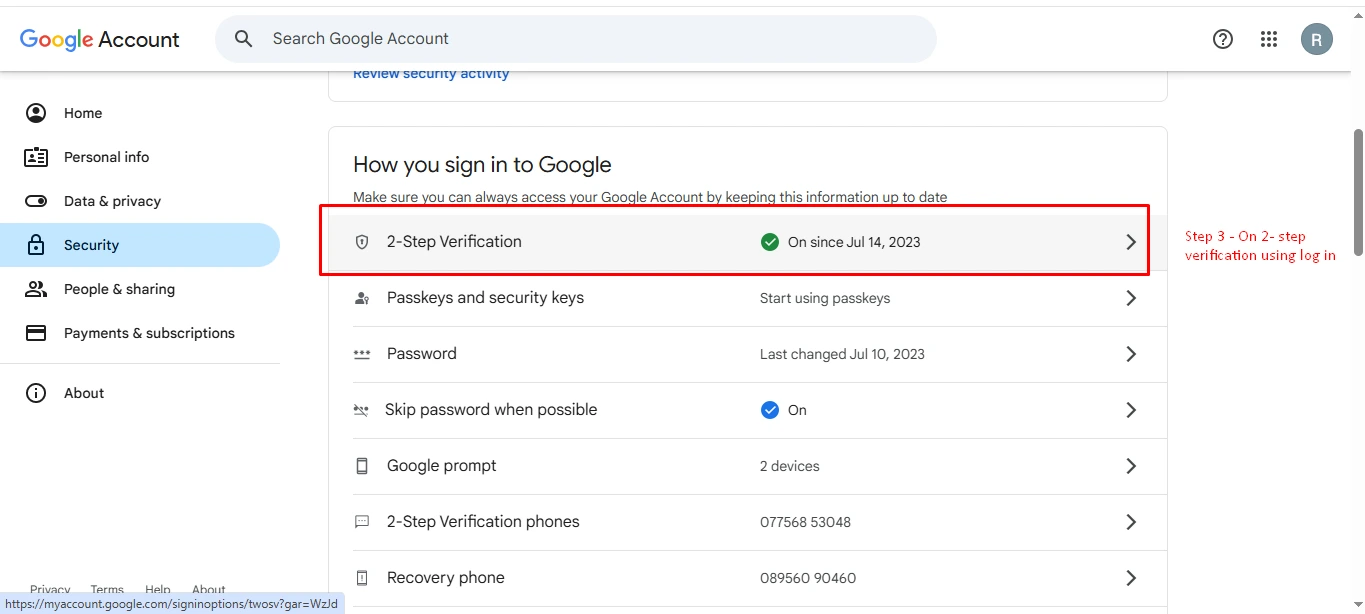
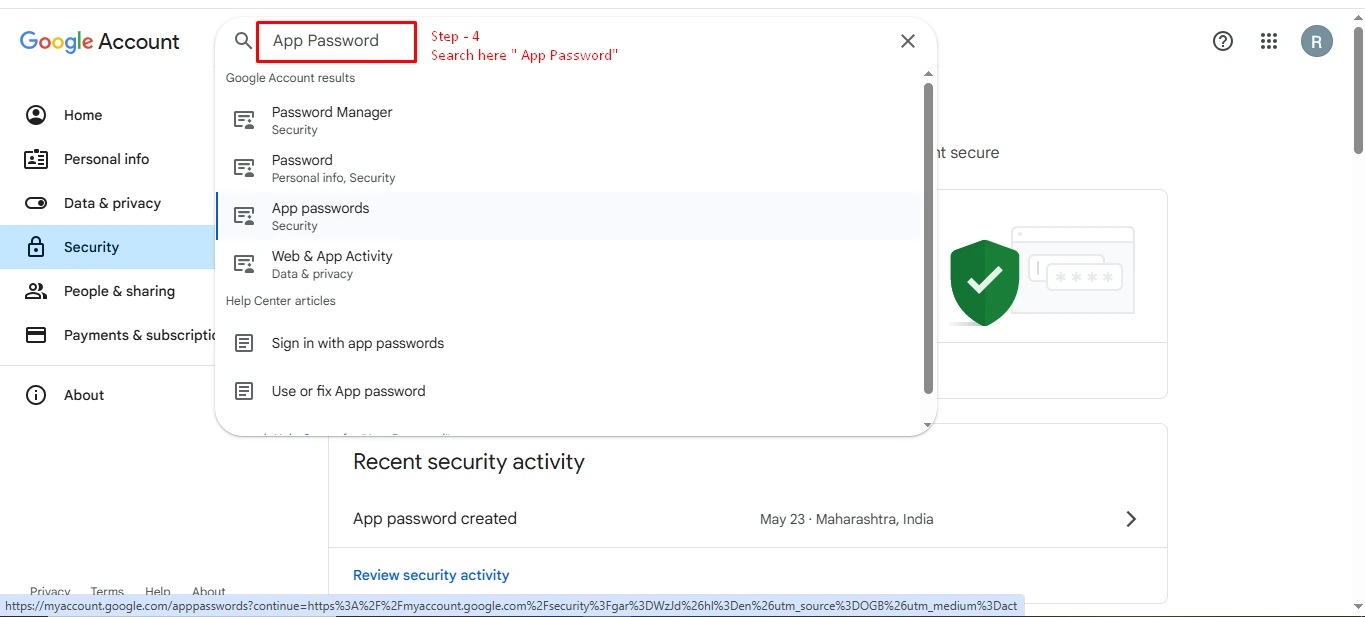
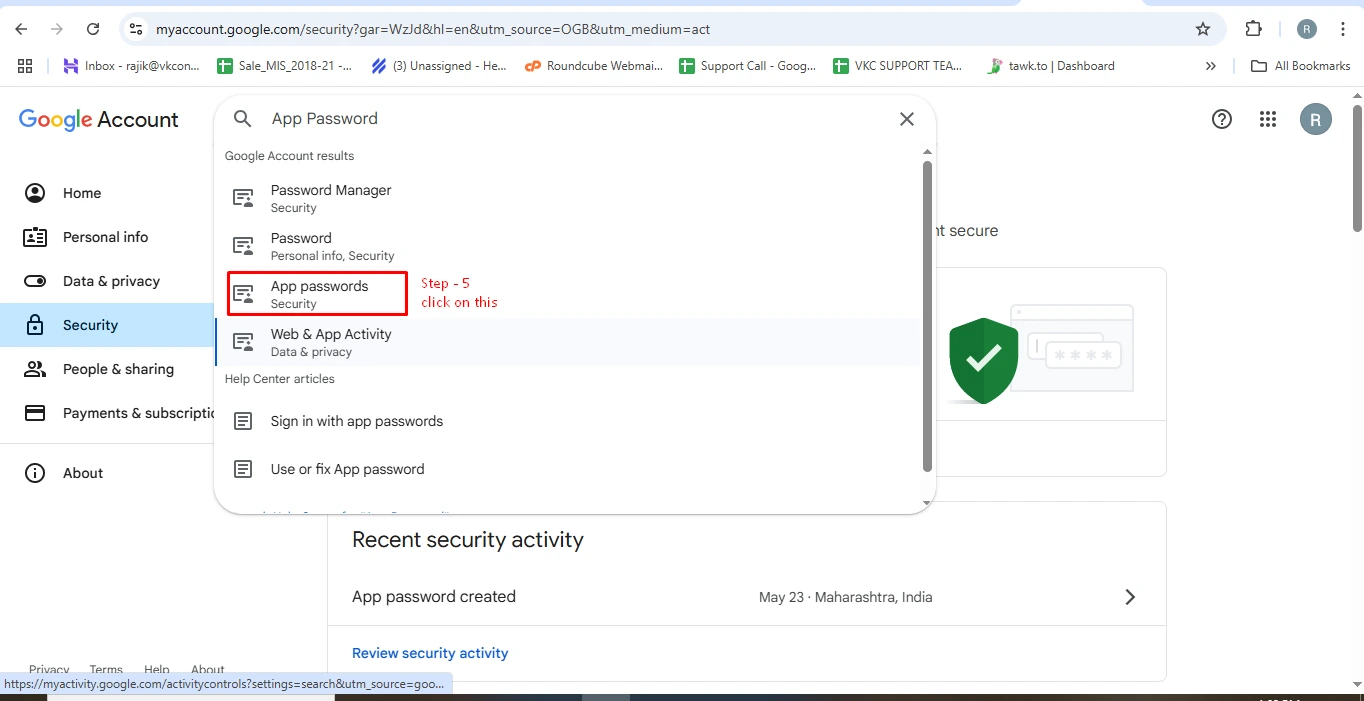
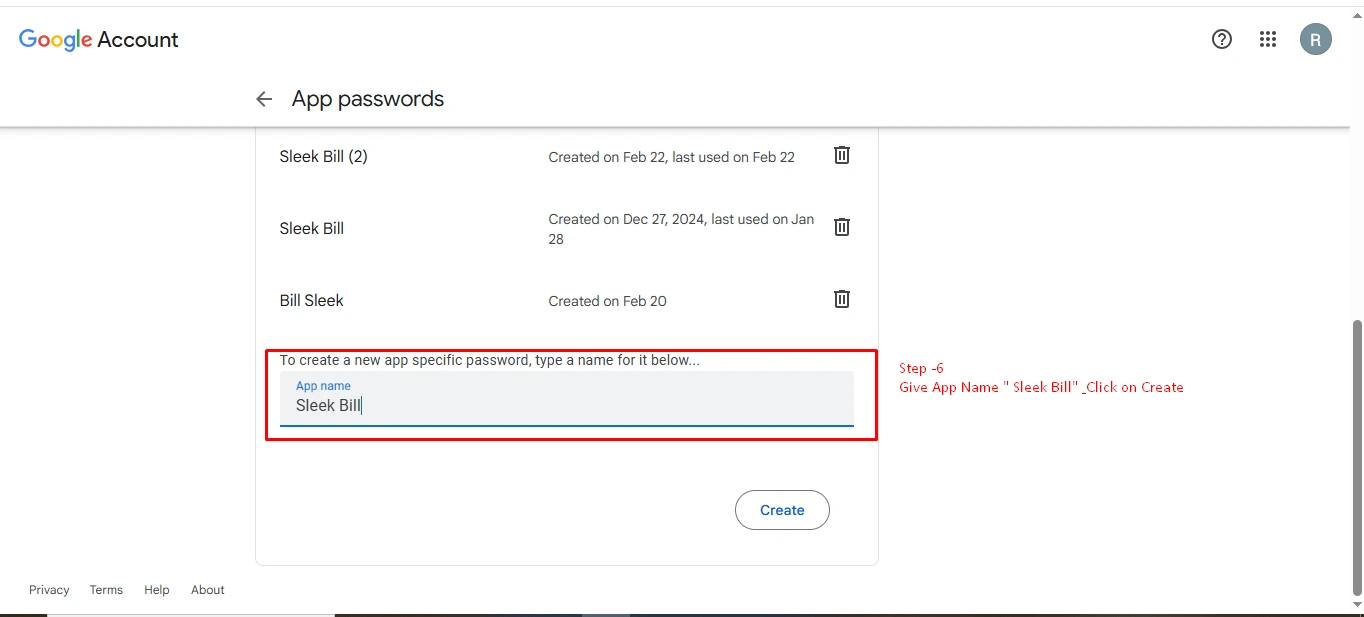
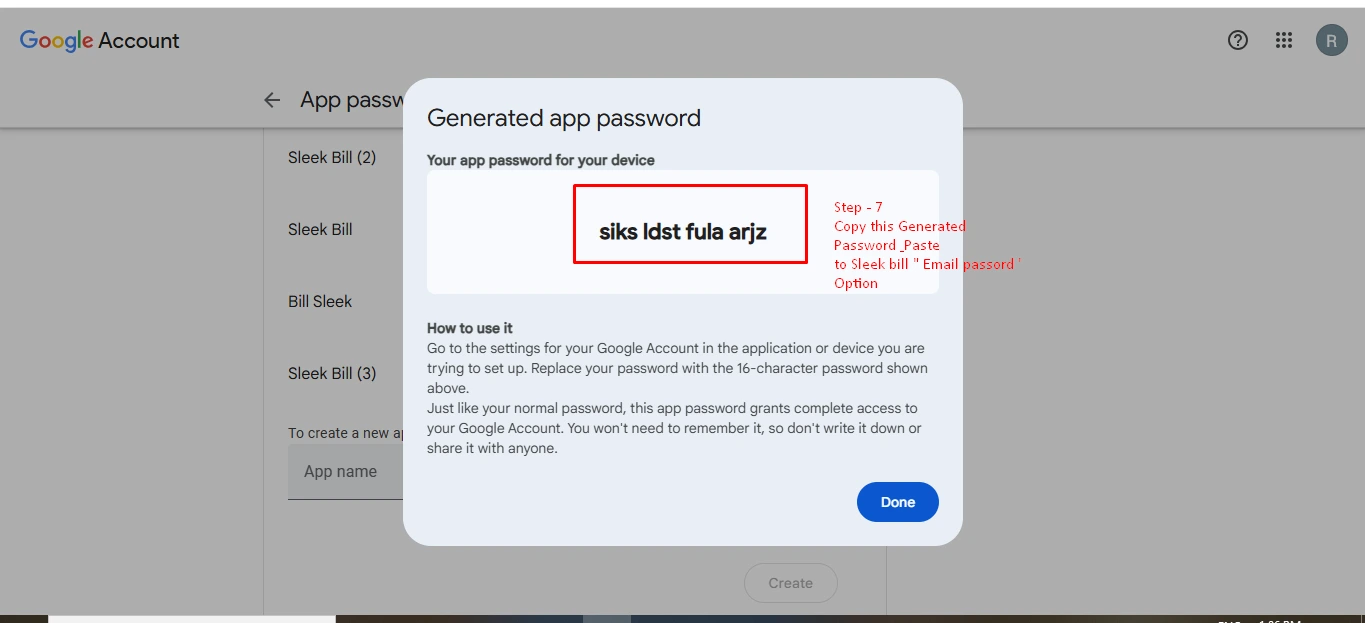
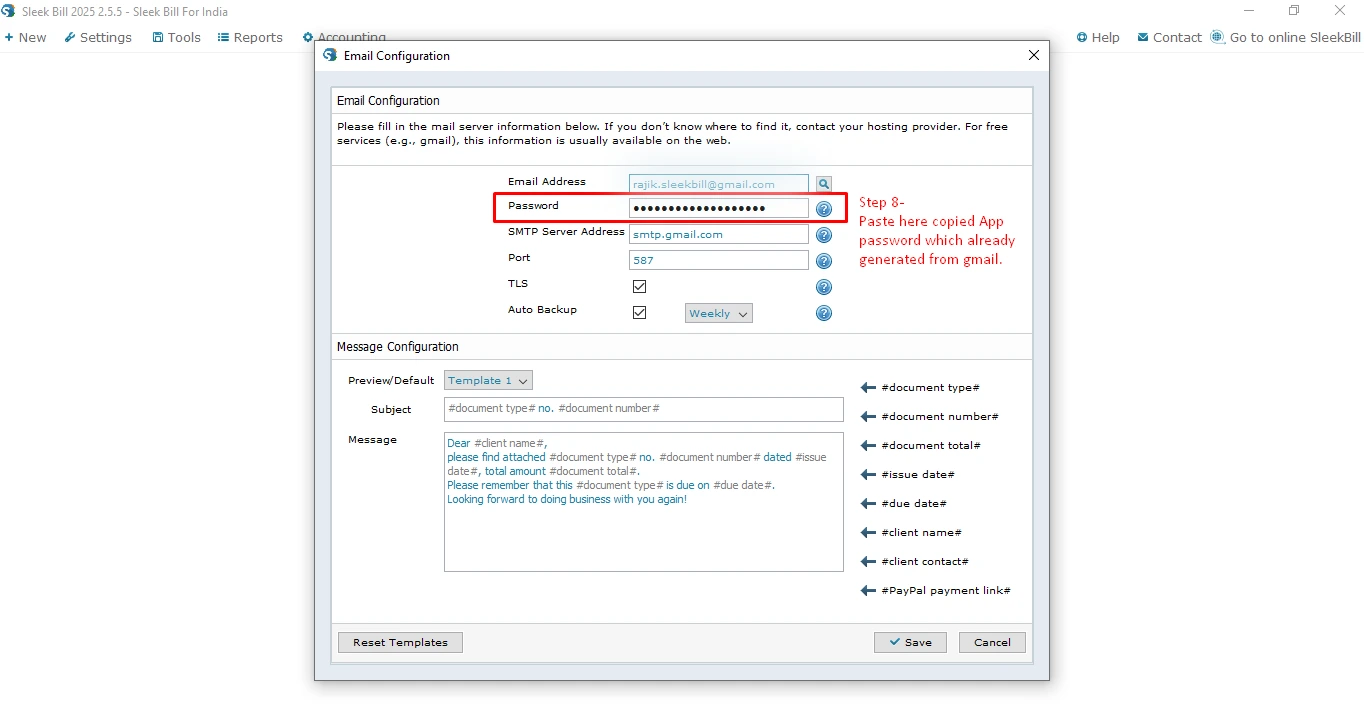
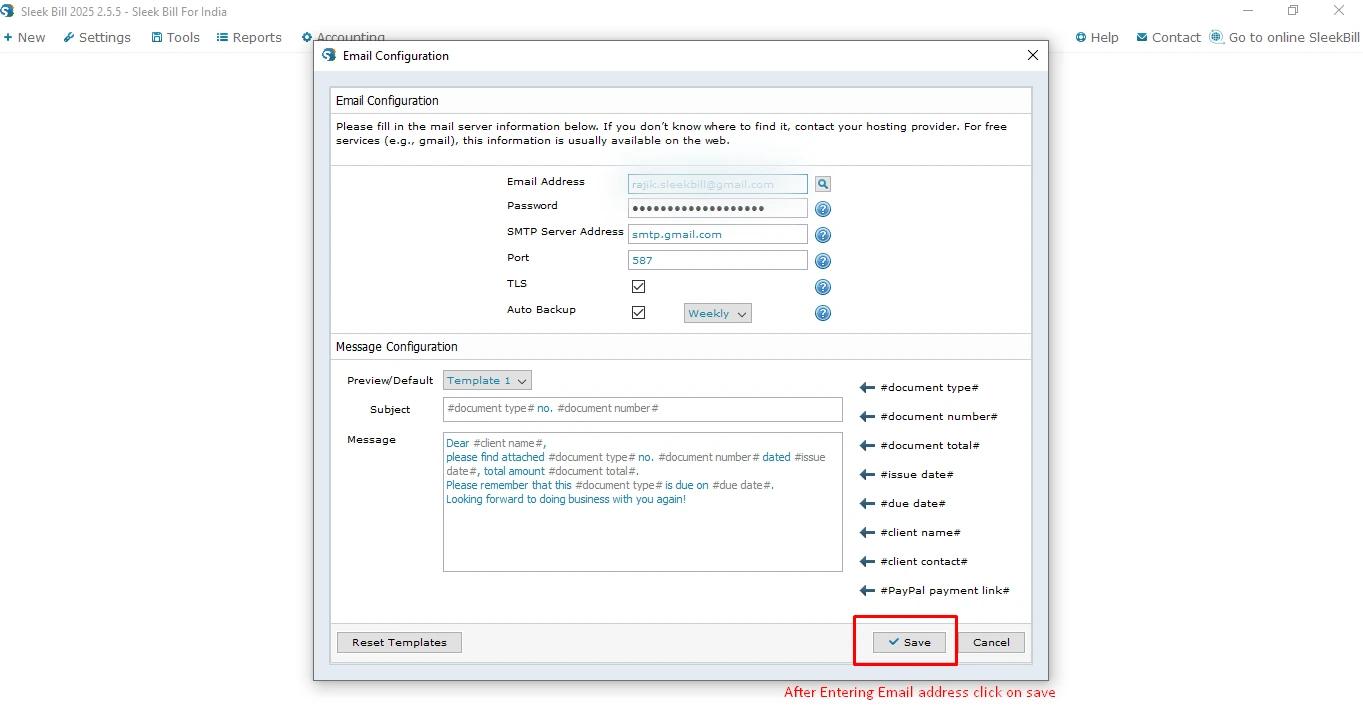
 I was looking for a simple and effective invoice/billing software. I tried quite a few options before reaching Sleek Bill (India). I really like the easy to understand interface and all the reporting and customization features it offers. Sleek Bill for India is a great choice for me and I truly recommend it.
I was looking for a simple and effective invoice/billing software. I tried quite a few options before reaching Sleek Bill (India). I really like the easy to understand interface and all the reporting and customization features it offers. Sleek Bill for India is a great choice for me and I truly recommend it.